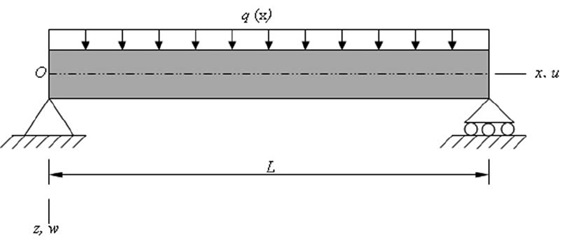Pipeline Span Estimator¶
This Span Estimator module will estimate the spans that might form along a connection installed across an uneven seabed. The Span Estimator module uses simple structural engineering equations to calculate the vertical deflection of the connection spanning across uneven seabed. These deflections are used to create a second elevation profile for the connection.
The module will display the new 2D connection profile alongside the seabed bathymetry profile. The User can also elect to have this modified Span Estimator connection profile replace the original connection profile created in the 3D view of the project.
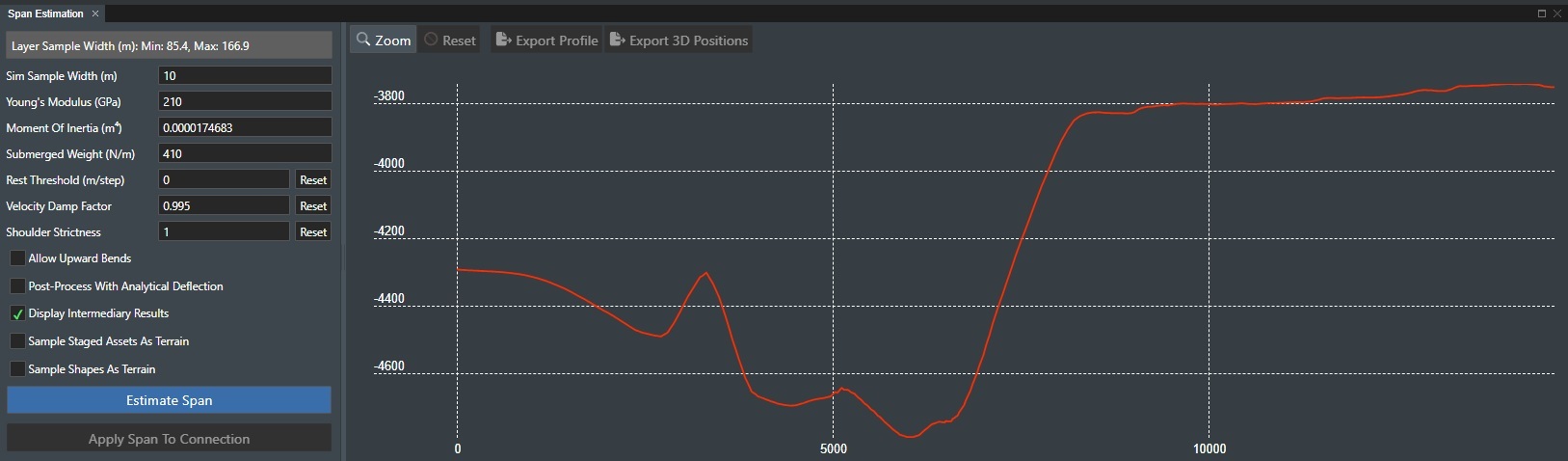
Before the simple structural engineering equations can be deployed on a potential span, the Span Estimator must conduct a search for the potential span shoulders along the connection route. This span search is done with a simple and fast one-dimensional simulation (simulation points moving in the vertical axis) using a very approximate stiffness model for the connection. Sometimes the results of the simulation itself might suffice for span estimation, in which case the "Post-Process With Analytical Deflection" checkbox can be left unchecked to prevent the simple structural engineering equations from being applied at the end (see more information below).
Warning
This module is a pre-engineering module to assist you with quick span estimations in the concept phase to accelerate and optimize field layouts. You should always do your final span calculations in your engineering software of choice. Please see the Assumption and Limitation section for more information.
Text Information Fields¶
Layer Sample Width (m) - Shows the lowest (min) and greatest (max) sample width among all layers that were used to construct the terrain profile that will be used for span estimation. Sample width in this case corresponds to the width or height of a cell in a layer's heightmap (layer scale factor included).
Span Estimator Parameters¶
Within the Span Estimator module, the user must provide the following data in the corresponding input fields for the selected connection:
Sim Sample Width (m) - The distance in units between each sample reading on the connection. This also determines the resolution of the span search simulation points. A lower number means higher resolution. If the estimation is running slow, try a higher value.
Young's Modulus (GPa) – The elastic Young's modulus (E) of the connection material.
Moment Of Inertia (m⁴) – The moment of inertia value (I) of the connection's cross section geometry.
Submerged Weight (N/m) – The submerged weight (Q) of the connection.
Rest Threshold (m/step) – Set this to a positive (and usually very small) value to make the span search simulation automatically stop when all simulation points' per-step displacements have been below this threshold value for 500 steps. Note that in some cases the simulation might not settle enough to meet this threshold, in which case you can try a higher threshold, or you can set the threshold to zero and instead rely on manual inspection: If zero (default), this parameter has no effect and the span search simulation will run until you stop it manually, in which case it is recommended to have "Display Intermediary Results" checked so that you can manually inspect the simulation while it runs.
Velocity Damp Factor (m/step) – If less than 1, this factor will damp the motion of the span search simulation points. This can help the span search simulation more easily settle. The factor should usually be very close to 1 to avoid damping too much (damping too much can negatively affect results).
Shoulder Strictness - Points that are in contact with terrain are considered shoulder points. If "Allow Upward Bends" is checked, this parameter has no effect and can be ignored, but when unchecked, the simulation has to force the pipeline away from upward-bent spans, and to do so it uses data related to shoulder points during simulation: Shoulder strictness determines how quickly a point that is marked or unmarked as a shoulder point will affect the simulation. If the shoulder strictness is 1, the effect is immediate. For simulation points that are on the cusp between settling as a shoulder point or a point in air, a shoulder strictness of 1 might be too sudden, in which case you can use a lower value (between 0 and 1) to make the marking/unmarking of a shoulder point more smoothly affect the simulation.
Span Estimator Checkboxes¶
Allow Upward Bends - When checked, the span search simulation will allow upward-bent spans, as opposed to running the simulation in a way that forces the pipeline away from upward-bent spans.
Post-Process With Analytical Deflection - When checked, the simple structural engineering equations mentioned in the main description above will be applied between shoulder points after the span search simulation, at the end of the span estimation (any point that is in contact with terrain is considered a shoulder point). If left unchecked, the span estimation result will instead be the span search simulation's last step.
Display Intermediary Results - When checked, you will see the intermediary results of the span search simulation as it runs. This can vaguely resemble a pipeline that is being dropped onto terrain, and can give an intuitive sense of how the shoulder points in the span estimation result are chosen. It is recommended that you keep this enabled.
Sample Staged Assets As Terrain - When checked, the geometry of staged assets on the field will be included and treated as terrain in the span estimation.
Sample Shapes As Terrain - When checked, the geometry of shapes on the field will be included and treated as terrain in the span estimation.
Span Estimator Commands¶
The following commands are available:
Estimate Span¶
Press this button to perform the span estimation calculation on the selected connection profile(s) with the set of parameters and checkboxes described above. While the span estimation is running, you will see a text box with "Steps done". This refers to the number of steps that the span search simulation has completed. Click "Stop Estimation" to manually complete the span estimation, or wait for it to automatically complete if your pipeline manages to settle within the "Rest Threshold" you have specified.
Export Profile¶
Press this button to export each span estimation result as a 2D profile. The resulting file is an ASCII text file with x,y,z coordinates where x and y respectively represent the horizontal distance along the connection and its elevation (just like the profile view), and z represents the elevation change between the current and the previous point. This file will be saved in your Downloads folder.
Export 3D Positions¶
Press this button to export each span estimation result as a file with 3D positions. The 3D positions are the same as those that appear in the viewport when using the "Apply Span To Connection" command. The resulting file is an ASCII text file with x,y,z coordinates representing the 3D positions. This file will be saved in your Downloads folder.
Apply Span To Connection¶
Press this button to change each selected connection's 3D positions to match the currently displayed span estimation results. This will overwrite the selected connection's existing points and change its design type to "Imported".
Assumptions and Limitations¶
The following assumptions and limitations exist in this release of the Pipeline Span Estimator:
-
Nonlinear geometric effects excluded in the Span Estimator calculations.
-
The impact of any axial forces (i.e. residual lay tension or thermo-mechanical forces) that exist in a pipeline are ignored.
-
Thermal and internal/external pressure effects on the spans of a pipeline connection are ignored.
-
Seabed stiffness is ignored.
-
Friction between the seabed and connection are ignored.
-
Pinned boundary conditions (BC) are assumed at the shoulders of the spans.
-
The overall slope of the seabed at the span shoulder location is only considered in an approximate manner by the Span Estimator.
-
Spans with a span gap between the connection and seabed of less than 0.25 meter will not be reliably estimated.
TERMINOLOGY¶
The following terminology is used throughout this documentation:
Span Shoulder - The portion of the seabed adjacent to the connection/pipeline span on either end of the span.
Span Gap - The distance between the bottom of the pipeline and the seabed in the span.
Pinned-Slider End Condition (Boundary Condition) - Shown on the RHS of Figure 2. The small lateral motion of the beam under the unform load will be ignored in this Span Estimator.
FIGURE 2