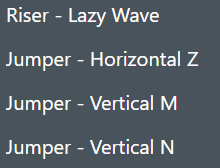Rystad Energy’s Cost Integration¶
Introduction¶
Accurate cost estimates are crucial for successful project approvals in offshore oil and gas. FutureOn’s FieldTwin and Rystad Energy’s Cost Estimating Solution are now integrated to offer you a powerful combination of geospatial field development, dynamic visualisation, and cost estimation. Get a clear view of project cost within a seamless workflow from appraisal through later project phases.
Features¶
Seamless Integration with Concept Development¶
work in real-time, enabling up-to-date cost estimation by Rystad directly from a FieldTwin project.
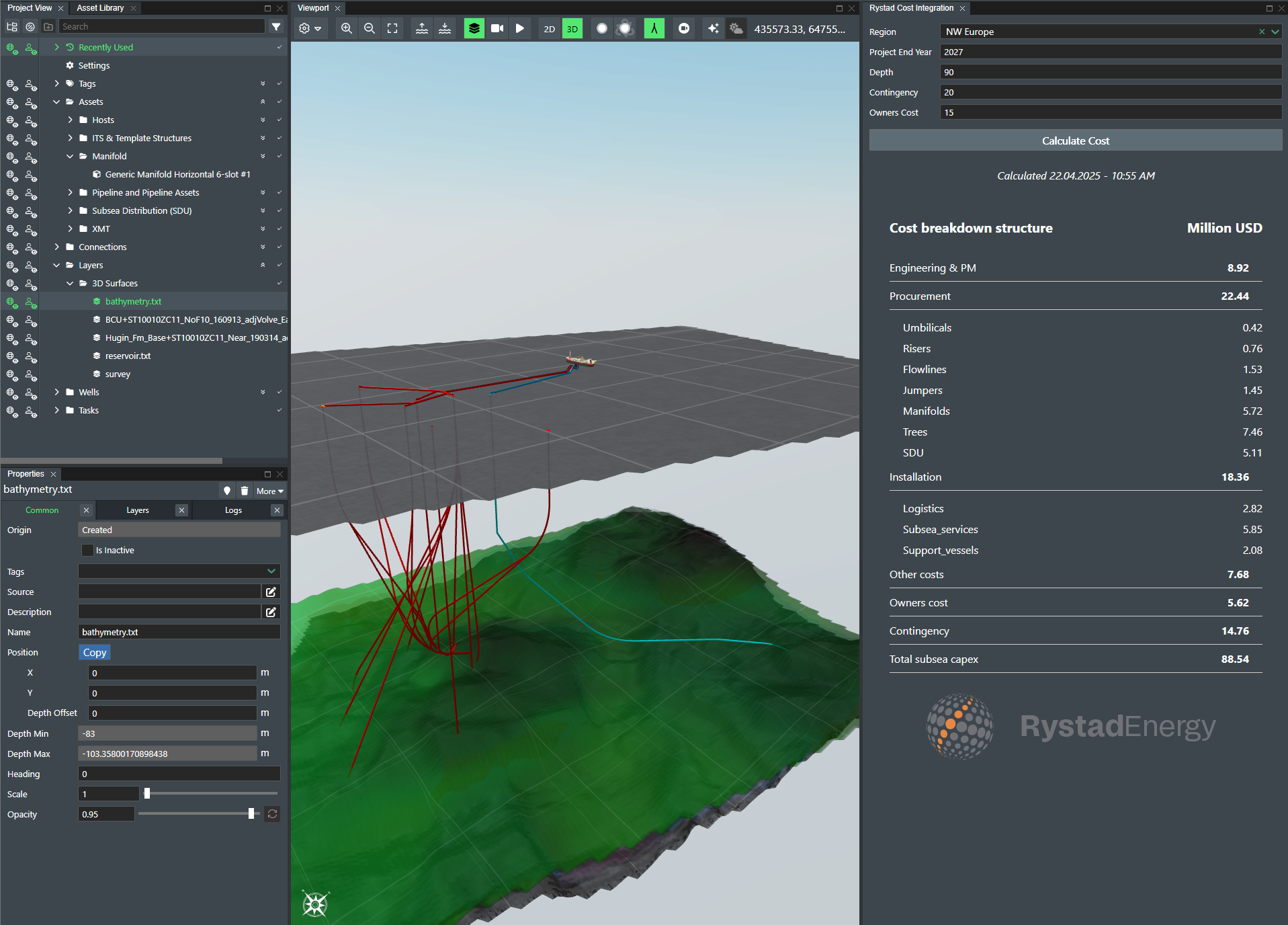
Benefits¶
Accelerated Project delivery¶
- Expedite project delivery from concept to operations, significantly reducing time spent on cost estimation and planning.
- Adjustments in a FieldTwin development concept study will update the CAPEX estimate in the Rystad Cost Integration in one-click.
- Teams can share and contribute to projects within a single environment, facilitating better, faster outcomes at a lower cost.
Clarity in Investments¶
- Quick-turnaround P50 cost estimates empower you to make more informed, data-driven decisions that are essential for the success of energy projects.
- Inflation-linked forecasting enhances your ability to plan budget, allocate resources efficiently, and mitigate financial risks associated with fluctuating economic conditions.
Usage¶
Activate the Rystad Cost Integrated in the Layout Menu in the top right corner
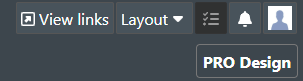
Use your Rystad credentials to log in:
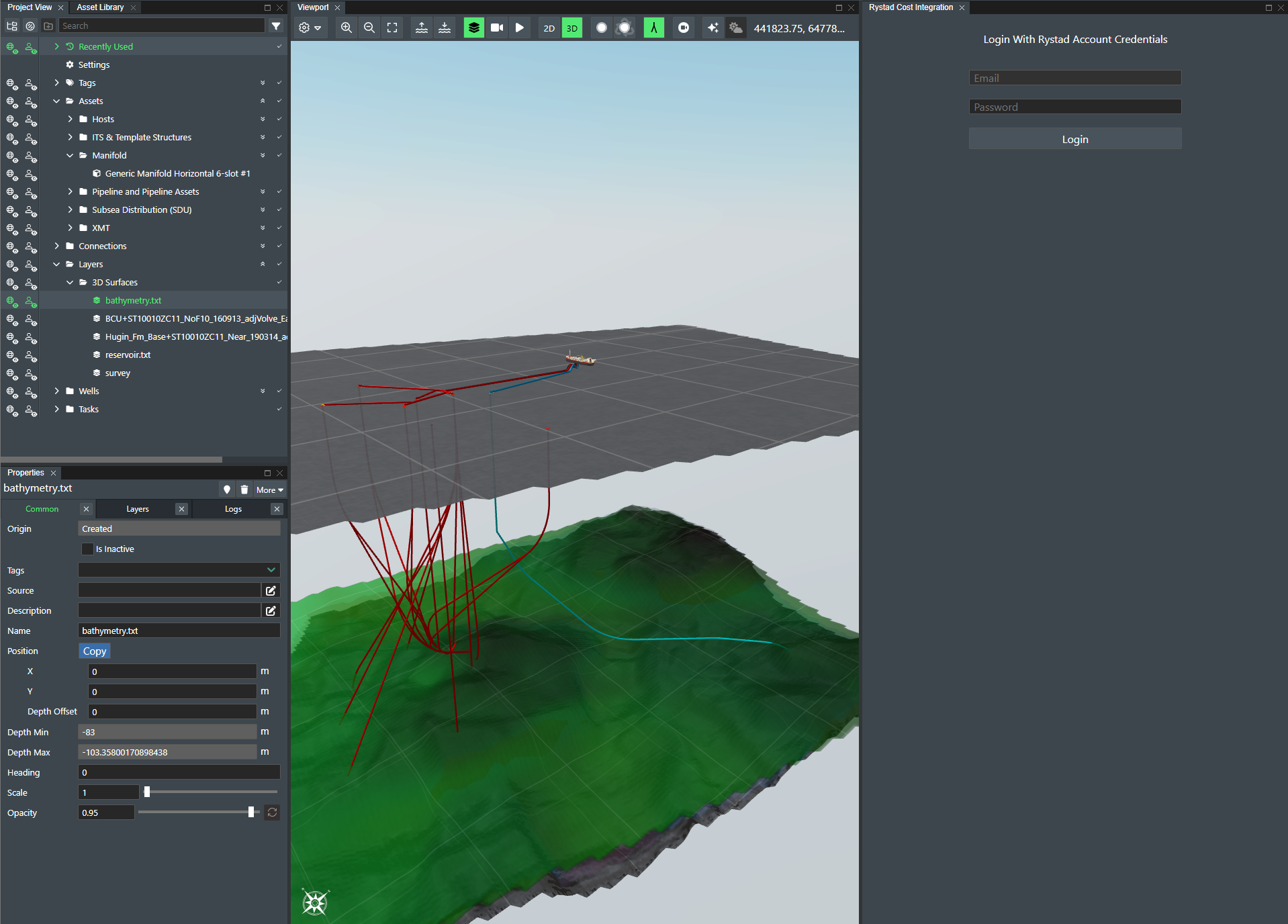
Complete all input fields:
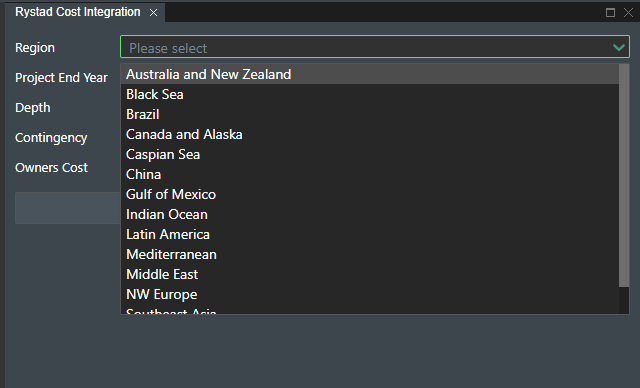
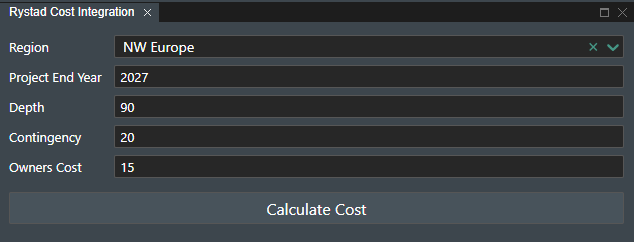
Click the "Calculate Cost" button to run the Cost Computation:
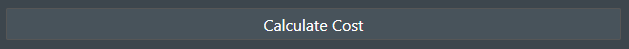
After some seconds the Results will show below:
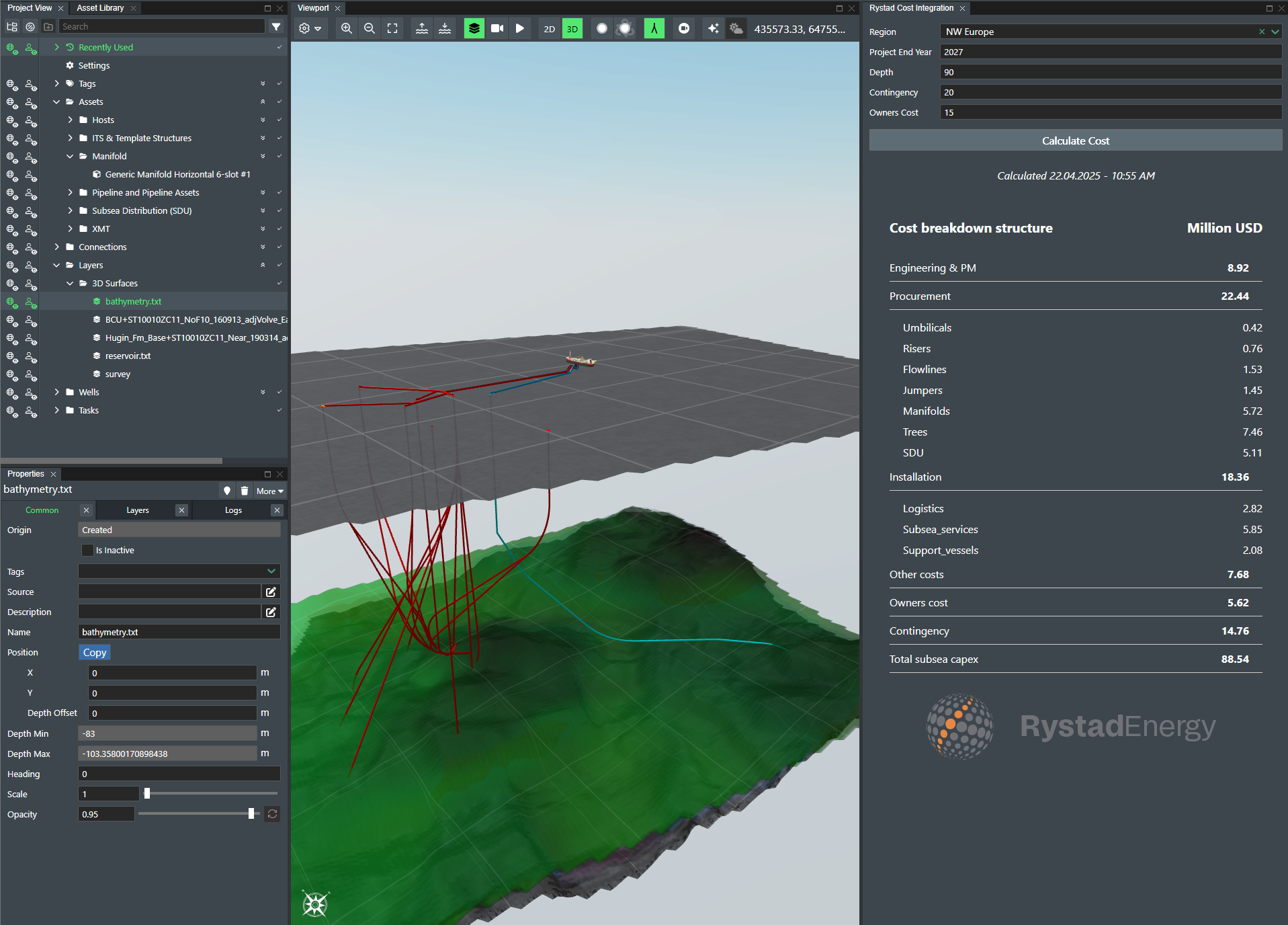
Integration Setup¶
Before setting up the integration check to make sure that you have administration rights to the account you wish to add the integration to.
Step 1 - API Endpoints¶
Make sure you have all the API endpoints for the Rystad Integration set up correctly .
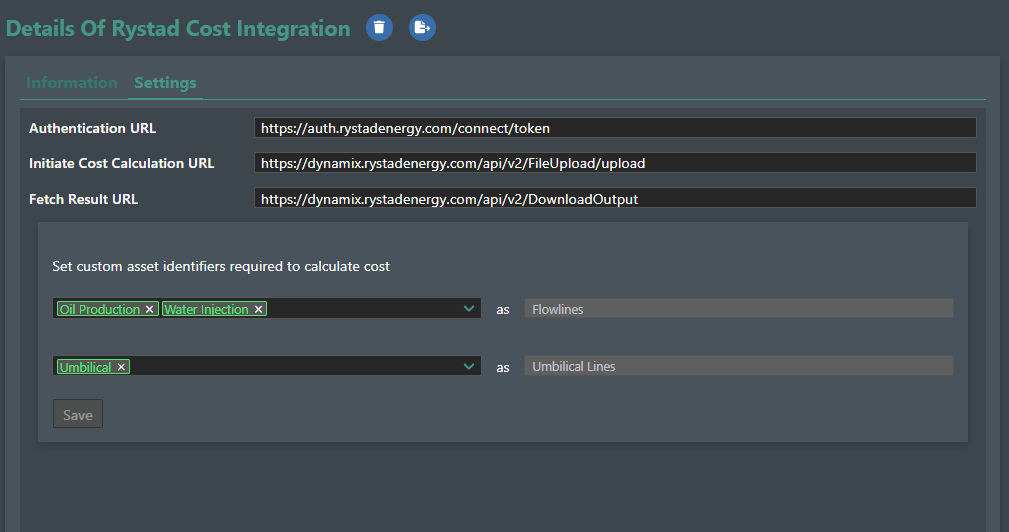
Step 2 - Flowlines and Umbilicals¶
Map the connections in your account, We need to know which are Flowlines and which are Umbilicals
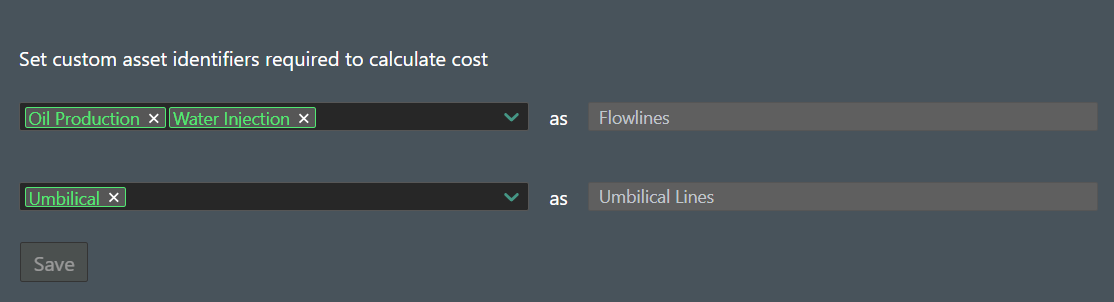
Step 3 - Assets needed for Cost calculation¶
The following Asset Categories are covered in the Cost Integration.
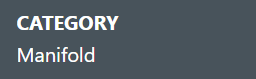

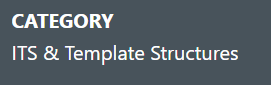
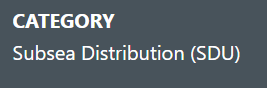
NOTE: you need to have at least 1 of each asset present in the project ( Template/ Manifold you need only 1 )
Step 4 - Metadata needed for Cost calculation¶
All Xmt's needs the following metadata definition linked:
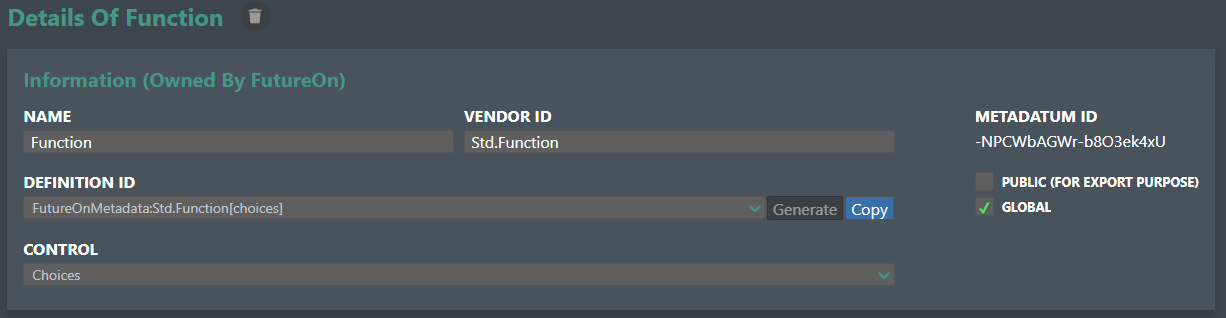
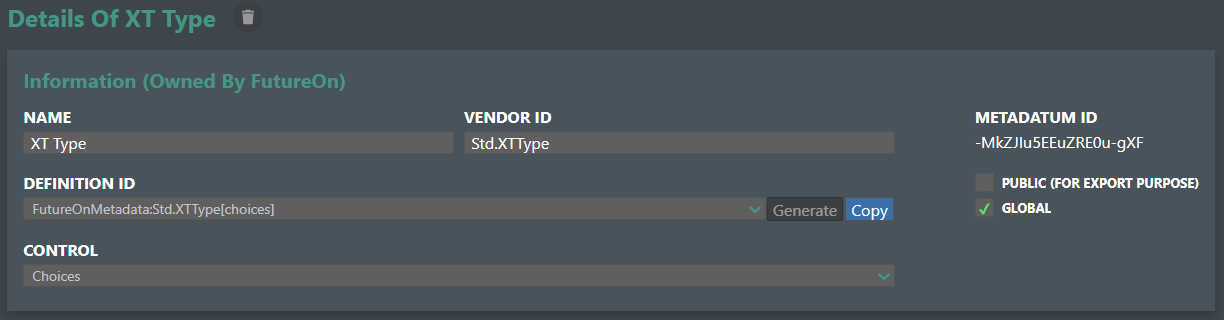
All Manifolds/Templates needs the following metadata definitions linked:
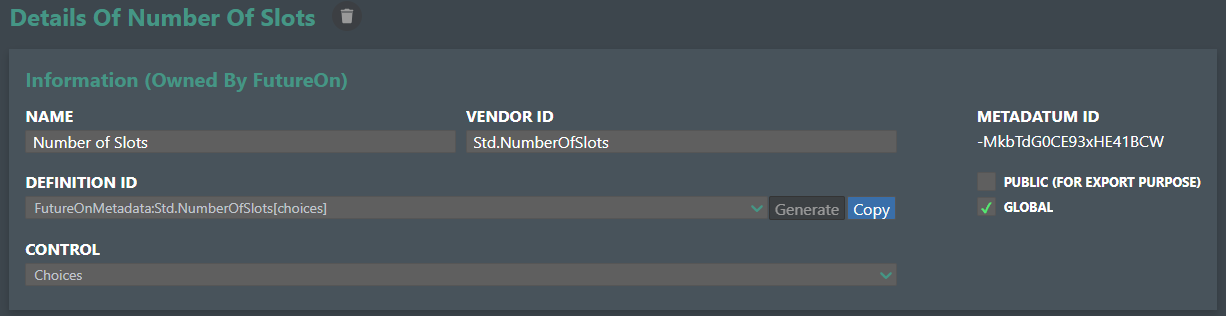
All Flowlines( NOTE also if they have design type RISER ) needs the following metadata definitions linked:
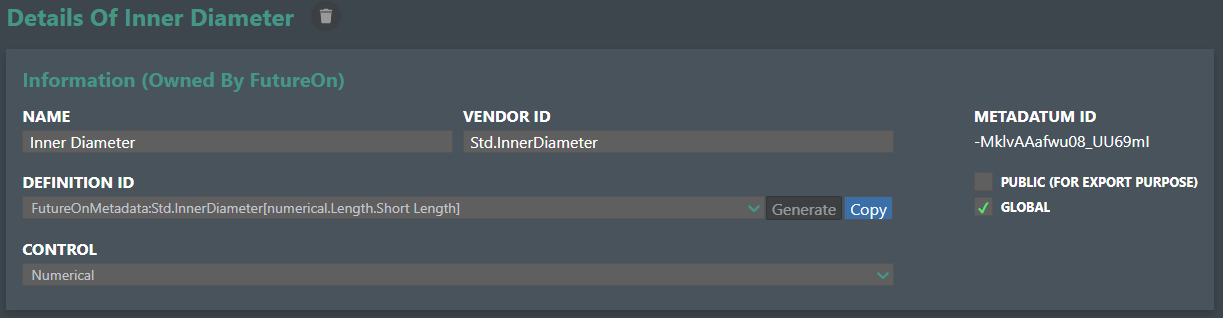
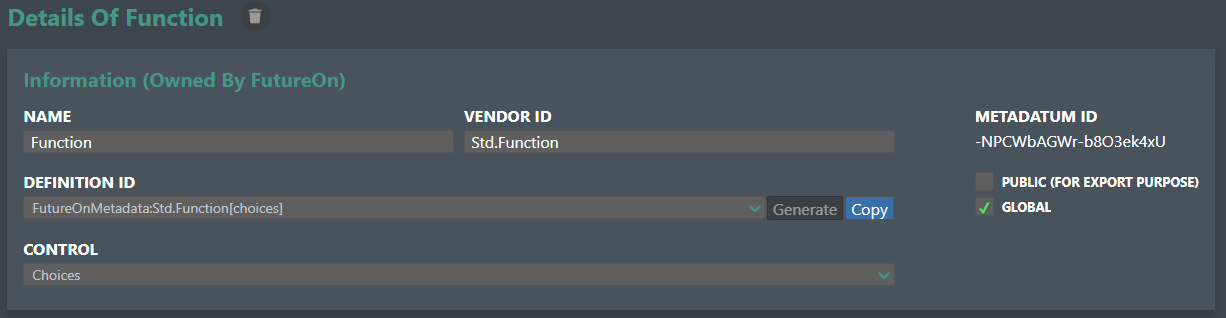
SDU's will be calculated by count.
Jumpers will be calculated by count and total length.
Umbilicals will calculated by count and total length.
Risers and Jumpers will be identified by the design type: